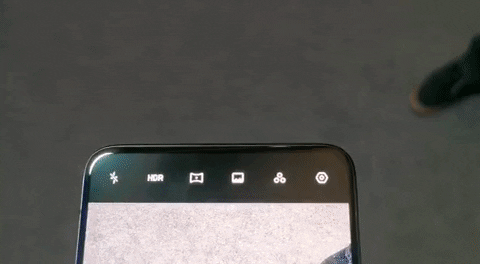Introduction
OnePlus continues to find its place in the smartphone industry with the OnePlus 9 duo. The 9 and 9 Pro establishes OnePlus with a new partnership in the camera space - every major Chinese OEM has one, after all. With the new smartphones bearing the "Hasselblad" name, does the OnePlus flagship finally have a camera experience free of compromises? OnePlus uses the tagline "Your best shot" so we are setting our expectations high for the cameras' performance.
OnePlus has entered into a three-year cooperation agreement with Hasselblad and the first phones to benefit from that are the OnePlus 9 and 9 Pro. For these phones, Hasselblad and OnePlus collaborated on calibrating the contrast and color processing with a view of tuning them to Hasselblad's distinct style.


OnePlus 9 • OnePlus 9 Pro
In this review, we'll focus on the larger of the two phones. The OnePlus 9 Pro's overall look does not deviate far from its predecessors, but it does dial back on a couple of design elements that help to improve the phone's ergonomics. The centered linear arrangement of cameras is no more, and the 9 Pro now has a more conventional camera placement in a rectangular setup.
 OnePlus 9 Pro next to OnePlus 9
OnePlus 9 Pro next to OnePlus 9
The display on the 9 Pro uses a new display technology that OnePlus promises should reduce the power consumption of the panel by up to 50 percent. The savings is credited to a new LTPO backplane in the AMOLED panel. This enables the new 'Smart 120Hz' feature that variably adjusts the refresh rate all the way down to 1Hz if it needs to.
Debuting with the OnePlus 8T last year, the 9 Pro now sports the same dual-cell battery system compatible with an included 65W charger, capable of fully replenishing the 9 Pro's battery in just about a half-hour but with improved charging software and lower internal battery resistance, they've been able to provide even faster initial charging from flat. OnePlus is also debuting a faster Warp Wireless charger with the 9 Pro that outputs 50W and we'll be giving that a test as well.
OnePlus 9 Pro specs:
- Body: aluminum frame and glass construction, 3D Gorilla Glass back and dual-curved display edges, Gorilla Glass 5 front and back.
- Display: 6.7" Fluid Display 2.0 (LTPO AMOLED), 10-bit color, 120Hz, HDR10+, MEMC, Automatic color temperature setting, 1,300 nits (peak), 1440x3216px resolution (20.1:9).
- Chipset: Qualcomm SM8350 Snapdragon 888 (5 nm): Octa-core (1x2.84 GHz Kryo 680 & 3x2.42 GHz Kryo 680 & 4x1.80 GHz Kryo 680); Adreno 660.
- Memory: 8GB or 12GB LPDDR5 + 128GB or 256GB UFS 3.1 storage (non-expandable).
- OS/Software: OxygenOS 11 based on Android 11.
- Rear cameras: Wide (main): Sony IMX789 48 MP, 1/1.43", f/1.8, 23mm, 1.12 µm Multi Autofocus (PDAF+LAF+CAF), OIS + EIS; Ultra wide angle/macro: Sony IMX766 50MP, 1/1.56", f/2.4, 14mm, Freeform lens; Telephoto: 8MP, 3.3x zoom, 1.0µm pixels, f/2.4, 77mm equiv; Monochrome: 2MP.
- Front camera: Sony IMX471 16MP, f/2,4, 1.0 µm pixel size, fixed focus, EIS.
- Video capture: 8K @ 30fps, 4K @ 30/60/120fps, Super Slow Motion 720p @ 480fps, 1080p @ 240fps, 4K time-lapse, DOL-HDR.
- Battery and charging: 4,500 mAh dual-cell battery, Warp Charge 65T, Warp Charge 50 Wireless, Reverse wireless charging @ 5W.
- Misc: In-display optical fingerprint scanner; front RGB sensor (for automatic tone adjustment), alert slider.
Apart from the screen size and resolution, the main difference between the 9 and 9 Pro's camera systems is the addition of a dedicated telephoto camera on the OnePlus 9 Pro. The main camera gets an updated IMX789 Sony sensor which still supports omnidirectional Phade Detection auto focus and dual native ISO, and the ultra-wide now gets a 50MP sensor and a new type of lens to reduce lens distortion.
Video recording has been beefed up to support 8K video at 30 frames, and 4K video at 120 fps. There's also a new Nightscape Video 2.0 which promises better low-light video so we're looking at all-around improvements to the camera system on the 9 Pro.

We're excited to see how much the image quality has improved on the camera trio (main, tele, wide) of the 9 Pro with this new Hasselblad partnership. We'll also be looking to see how much battery life will improve despite having the same 4,500 mAh capacity as its predecessor. The lower-power display and Snapdragon 888 with integrated Qualcomm X60 modem should help in this regard.
Tag along as we look over the ins and outs of OnePlus' new flagship device. If you're looking to upgrade from an older OnePlus device, we'll give you the scoop on whether the 9 Pro is improved in all the right places or if it's more like a scoop of ice cream you've already tasted before.
Unboxing
The media package that we received from OnePlus included both the OnePlus 9 and 9 Pro, along with one protective case for each, and the Warp Charge 50 Wireless Charger. This time around, some may be happy to learn that the new Wireless charging dock does come with a removable connector and supports any 50W USB-C PD charger.

The OnePlus packaging has become a standard fare and the 9 Pro is no exception. Inside the now familiar red box is the phone at the top layer, followed by some paperwork, a silicone case in some markets, the 65W Warp Charge power adapter, and the usual red Type-C to Type-C USB 2.0 cable.
The silicone case this year has been switched to an opaque design. It's not clear yet why OnePlus chooses to omit this accessory in some markets and decides to leave it in elsewhere. There will be aftermarket cases, obviously, along with some first-party options from OnePlus.

Two things that we can always count on OnePlus smartphones to come with are a set of OnePlus stickers, and a letter from the company's founder Pete Lau that encourages customers to participate in the OnePlus community forums. A SIM tool is attached to this letter.
As usual, there are no audio accessories inside the package. Not even an audio adapter.
Design
The OnePlus 9 Pro continues the brand's tradition of having pleasant but unremarkable designs. While other manufacturers are being more bold and experimental, OnePlus seems content with a safe design that is inoffensive but also somewhat generic and forgettable.
The OnePlus 9 Pro inherits most of the OnePlus 8 Pro design aesthetics but makes some notable improvements. The phone is now both shorter and narrower and while the difference isn't much, it feels much more manageable and comfortable to use, even though the weight hasn't changed.
The OnePlus 9 Pro also loses the aggressively curved display of the OnePlus 8 Pro. While the display is still curved, it's a much more subtle curve that doesn't extend as further down the sides as the 8 Pro did. This has a few advantages, which we shall discuss in the display section.

Along the sides, we find the power and alert slider on the right and the volume buttons on the left. The volume buttons have been shifted down significantly compared to the 8 Pro. This makes it much easier to operate in portrait orientation and the volume buttons also don't rub against your pinky finger when held in landscape mode.
The bottom of the phone is identical, with the same two-slot speaker grille, USB port, and SIM tray design. The top of the phone loses the horizontal cleft and is a simple curve.
The back of the phone houses the most noticeable difference. The OnePlus 8 Pro had the more distinctive OnePlus camera array in a vertical pill shape in the center. The camera had a rather significant bump to it but it wasn't an issue since it was centered and so the phone still felt mostly stable. The OnePlus 9 Pro switches to a new camera array with the Hasselblad branding in the top left corner, similar to many other designs on the market today. The camera bump doesn't stick out as far on the new model but because it's in the corner the phone does rock back and forth on the desk.

The OnePlus 9 Pro comes in three colors and finishes. Our review unit came in Morning Mist, which has a glossy finish that gets progressively more reflective as you go down the back of the phone. Pine Green has a rather familiar shade of green with a matte finish. Stellar Black is the most interesting as its frosted matte finish has a similar texture to the sandstone back of older OnePlus phones. Morning Mist is the only finish that has a shiny frame, the other two have matte finishes.
Both the Pine Green and Stellar Black variants are said to be fingerprint resistant, which is great because the back of the Morning Mist looks like a crime scene after a few minutes of use.
While Morning Mist is the company's featured finish, it doesn't really have that 'wow' factor that OnePlus has achieved in previous years: the iridescent effect of the 7 Pro's Nebula Blue and the breathtaking deepness of the 8 Pro's Ultramarine Blue.
Even still, Morning Mist is an elegant finish, and It reminds us of Mercedes Benz's Diamond Silver paint job. We've also received comments that it's reminiscent of liquid metal / mercury.

Like the OnePlus 8 Pro, the OnePlus 9 Pro is dust and water-resistant with an IP68 rating. Aside from that, the phone feels well-built with a premium finish and a nice, dense feel in hand. It's still a glass phone, however, so you will need a case for drop protection. Also, it's worth noting that OnePlus is sticking with Gorilla Glass 5 for both the front and back of the phone, so you're not exactly getting the latest in shatter resistance.
The first thing we noticed when setting up the handset is the placement of the in-display fingerprint scanner - it's significantly lower. This doesn't drastically change the phone's ergonomics and usability. In a worst-case scenario, it may take a couple of days to get used to the new placement.

The overall size of the 9 Pro is slightly smaller than the 8 Pro at 163.2 x 73.6 x 8.7mm. It's just 2 grams lighter than the 8 Pro at 197g. The display now measures 6.7-inches and the slight change in aspect ratio to 20.1:9 means that although the phone's width is identical to that of the 8 Pro, it also loses a small chunk of length that makes the phone slightly less unwieldy.
The camera setup on the back houses four cameras in a rectangular arrangement. The top camera is the ultrawide, followed by the main 48MP shooter. The lower-left camera is a 2MP monochrome sensor and the last one is the 3.3X telephoto camera. On this cluster you'll also find an AF laser, the video microphone and flash.

The ports, mics, speakers, and buttons are all laid out almost exactly as they are on the 8 Pro. The ridge that was carved into the top end of the phone is no more, but here is where you'll find a noise-canceling microphone.

There's a volume rocker on the left side, and at the bottom of the phone is the USB-C charging port. The SIM tray is here as well, and it will hold two nanoSIM cards. Remember, the 9 Pro (and 9) do not offer expandable storage. The downward speaker has the same dual-slotted port as well.



Overall, the OnePlus 9 Pro design improves upon its predecessor in many small ways. It's also built very well and feels sturdy and premium. Unfortunately, it's still a fairly large and heavy device but that seems to be the norm these days with flagship smartphones. Also, the design is a bit generic in our opinion compared to some of the competing smartphones and we wish OnePlus would come up with something more unique and eye-catching in the future.
The design is not strikingly different from its predecessors. If it were not for the new camera partnership, the OnePlus 9 Pro would otherwise seem like an incremental change.

Although OnePlus' intention with the reduced screen curvature was to eliminate accidental touches, we found in our use that the palm rejection still needs some tweaking.
Next up, we'll look at our lab test data to see how much the display has changed in one year. We will also dive into the battery tests results and take a quick look at the phone's loudspeakers.
Fluid Display 2.0 with Smart 120Hz
The OnePlus 9 Pro has a 6.7-inch, 3216 x 1440 resolution, 10-bit LTPO AMOLED display. The display has a variable refresh rate that maxes out at 120Hz. It is capable of HDR (high dynamic range) and OnePlus has included support for HDR10, HDR10+, and HLG standards.

In our regular testing method for brightness, we use a pattern size of 75% but the OEMs are free to decide how they test their claims. Using a much smaller 15% pattern size, we were able to measure 1,150 nits of max brightness. Although not quite the advertised 1,300, not far from it.
For the sake of GSMArena's comparisons and the pattern size we use across all our device reviews, the 9 Pro's display reached a maximum brightness of 871 nits with Adaptive brightness switched on. With this setting turned off, the panel caps at 523 nits and these scores reflect the display's excellent sunlight readability.
OnePlus' default Vivid mode has pleasing colors and bright whites. This is the typical, punchy profile that most people will have on their device. If you're someone who would rather give your peepers a rest, or prefer something more accurate, OnePlus has you covered as well.
In the default Vivid mode, the display scored an average deltaE of 3.1 with a maximum of 5.8. sRGB is the most color-accurate mode, scoring an average deltaE of just 0.7 and a max deviation of 1.7. Remember, any score below 2 is visually indistinguishable to the eye.

There are more profiles to choose from. Natural is closely related to sRGB, but not as color accurate. Under the 'advanced setting'. The AMOLED Wide Gamutis the most color-saturated profile for those who really want colors to look over-the-top and exaggerated. sRGB and Display P3 emulate the colors from their respective spaces. The latter three 'Advanced' profiles can be adjusted with sliders for warm/cool and green/magenta.





Display settings
While the choice is entirely up to you, we think the Natural mode is the way to go as the device can automatically switch to P3 in applications that support it thanks to built-in color management in Android.
The variable refresh rate is an interesting topic. The display on the 9 Pro (not the vanilla) uses a new LTPO (low-temperature polycrystalline oxide) backplane in the panel that can dynamically adjust the display's refresh rate and scales power. If you're watching a 24fps video, the display will refresh at 24Hz and can go as low as 1 Hz when viewing a still image on screen. Once you touch the screen and start swiping around, the rate kicks back up to 120Hz.
OnePlus advertises a maximum figure of 120Hz but the display also supports intermediate values like 90Hz, 60Hz, and supposedly even 1Hz, and can adjust based on the content. When set to the 120Hz mode, the device will be constantly adjusting the refresh rate, and there's no easy way for the user to just lock it to 120Hz.
Unfortunately, we were unable to verify OnePlus' claims of 1Hz refresh rate mode. With the tools we have at our disposal, we are unable to confirm or deny that the display is doing this. Our skepticism reflects later in this page, in the battery endurance section.

Perhaps more frustrating is OnePlus' continued lack of support for high refresh rate gaming. The company has whitelisted a very small number of games, such as Fortnite, PUBG Mobile, Pokemon Go, etc., and these are the only titles allowed to run at a maximum of 90Hz. This leaves a vast majority of games unsupported and there are also no titles that run above 90Hz. Moreover, OnePlus will also drop down the refresh rate of the display from 90Hz to 60Hz in supported games when the player stops interacting, which causes a jarring drop in fluidity because, unlike static UI screens, games tend to have moving elements on-screen animating at the display's refresh rate.
OnePlus has also added a feature they call Hyper Touch, which boosts the touch sampling rate to 360Hz. While the feature has to be manually enabled from the display settings, it currently only works in select games, including PUBG Mobile, Call of Duty Mobile, League of Legends: Wild Rift, and Brawl Stars. We played Call of Duty Mobile with the Hyper Touch mode enabled and didn't notice any improvement in the touch response. This shouldn't be surprising as increased sampling rate can only do so much and if your game is still running at 60Hz, you're not going to notice much of a difference.
There's also a new Ultra-high video resolution mode, which at the time of testing was only available for Instagram. This feature uses AI to add edge enhancement to videos within supported apps. Tested videos on Instagram had more pronounced detail but it does tend to look a bit artificial.

The OnePlus 9 Pro also has the Vibrant Color Effect Pro mode from the OnePlus 8 Pro, which is intended to make videos appear more saturated. However, the feature seems to do absolutely nothing on the OnePlus 9 Pro. On the OnePlus 8 Pro, enabling it would make all supported video apps appear strongly saturated. On the OnePlus 9 Pro, none of the apps we tried had any difference at all when the feature was enabled. We had first observed this on the OnePlus 8T and we are not quite sure what purpose this feature serves anymore.
The OnePlus 9 Pro also supports the Motion graphics smoothing feature found on previous models, which uses a motion compensation algorithm for frame interpolation. The purpose of this feature is to make low frame rate videos appear as if they are high frame rate. In our opinion, this feature does more harm than good, especially when used on cinematic content, which is intended to be viewed at a certain frame rate as that's part of its aesthetic. By increasing the frame rate, the video tends to appear unnaturally smooth, which ruins the creator's intent. Moreover, no motion compensation algorithm is perfect, so you'll still see plenty of motion artifacts, which further destroys the image quality. We strongly advise leaving this feature disabled.
The OnePlus 9 Pro display has great HDR performance. We tested some HDR10 content in the YouTube and Netflix apps and noted improved overall brightness over the OnePlus 8 Pro. The specular highlights can get much brighter on the newer model, which produces a more impactful HDR experience. The OnePlus 9 Pro display can also reproduce detail in the shadows better before clipping to black. Being a 10-bit display with full coverage of the Display-P3 color space also means you are seeing the full breadth of colors that HDR content can have.

The OnePlus 9 Pro display does have an issue that the 8 Pro display doesn't. While the 8 Pro display can get pitch black, the 9 Pro display can only get a dark shade of gray. This isn't noticeable in normal ambient lighting but is quite obvious when watching in a perfectly dark room and while watching content with a lot of dark scenes in it. This issue only pertains to HDR playback and not present in SDR mode.
Like we mentioned in the design section, we're glad to see that the curvature of the edges of the glass were dialed back this time around. OnePlus has opted for a less aggressively curved display this time around. Compared to the OnePlus 8 Pro, the OnePlus 9 Pro display has much less vignetting around the edges, although it's not completely gone. The new display also catches less glare around the edges than the older one.
The 9 Pro display has fewer issues with accidental touches but it's still present. This means there will still be times where you can trigger the touchscreen simply by holding the phone. This happens most commonly while using the camera when you're holding the phone by its edges. If Android manufacturers are going to insist on having curved displays, the least they could do is also implement better palm rejection.
Battery life
The OnePlus 9 Pro uses dual 2,250mAh cells that equate to a total battery capacity of 4,500mAh. It's roughly the same capacity as the OnePlus 8 Pro that came before it. Despite the Qualcomm Snapdragon 888 platform, LTPO display, and OnePlus claims of better battery life, the OnePlus 9 Pro's battery performance was only average this time around.

We saw a higher 3G talk time score that totaled 33:57h. The web test did get a bump up in endurance at 13:12h, but video playback took a large hit that resulted in just 13:34. This, accompanied by the Snapdragon 888's poor standby score resulted in a significant slip in overall endurance compared to its antecedent. In reference with the other 888-powered phones, the OnePlus 9 falls right behind the Xiaomi MI 11 (score 89h) and ahead of the Oppo Find X3 Pro (score 81h).
We were under the impression that we'd see better scores in the screen-on tests than what we saw with the OnePlus 8 Pro, we are wondering whether the LPTO panel is working as advertised. Unfortunately, we are unable to confirm or deny this, as the FPS counter that's built into the Android Developer tools is not yet compatible with the LPTO tech.
Our battery tests were automated thanks to SmartViser, using its viSerDevice app. The endurance rating above denotes how long a single battery charge will last you if you use the OnePlus 9 Pro for an hour each of telephony, web browsing, and video playback daily. We've established this usage pattern so that our battery results are comparable across devices in the most common day-to-day tasks. The battery testing procedure is described in detail in case you're interested in the nitty-gritty. You can check out our complete battery test table, where you can see how all of the smartphones we've tested will compare under your own typical use.
Charging
The 4,500 mAh battery on the 8T, 9, and 9 Pro all use identical dual-cell battery tech. This means that the adapter is simultaneously fast-charging two batteries that work as one. OnePlus debuted 65W charging with the OnePlus 8T, but the 9 Pro gets a bump up in charging speed with Warp Charge 65T. The 9 and 9 Pro received improvement that "reduces internal charging resistance", according to the company, so the battery can receive high wattage for a longer time before dialing its voltage back down.
30min charging test (from 0%)
Time to full charge (from 0%)
With Warp Charge 65T, the 9 Pro's battery was fully replenished in 31 minutes, 2 minutes short of OnePlus' promised 29 minutes. The OnePlus 8T can fully recharge in 39 minutes so the improvement is marginal, but still impressive.

Wireless charging sees a significant update with the 9 Pro. The company debuts a faster Warp Charge 50 Wireless Charger that delivers 50W of peak power to the phone. This comes as an update to the Warp Charge 30 Wireless Charger that launched with the 8 Pro. That charger didn't have a removable charging cable so it made it more difficult to replace the charging cable without buying a whole new charger. It also made cable management more difficult.
This time around, the Warp Charge 50 does not have a permanent wire on it. Instead, it requires that you use the Warp Charge 65T charger brick that comes included with the 9 Pro. Though it doesn't include an adapter, the wireless charger comes with its own USB-C to C cable.

The Warp Charge 50 Wireless dock promises a full charge in 43 minutes. In our 30 minute charge test, we achieved a 70% charge.
The Warp Charge 50 dock has dual charging coils. This is so you can drop the 9 Pro onto the Warp Charge 50 Wireless charger either upright or on its side. The charger has two coils: one on the lower part of the charger and one higher up. This way, you can recharge the 9 Pro or any Qi-compatible phone upright or on its side.
The OnePlus 9 Pro also supports reverse wireless charging, which can recharge other Qi-enabled devices at up to 5W.
Speaker test
The OnePlus 9 Pro has a stereo speaker setup with a dedicated loudspeaker on the bottom of the phone and the earpiece serving as the second channel. In portrait, the earpiece get the left channel, while in landscape the phone uses the accelerometer to switch the channels to match the orientation.
The OnePlus 9 Pro earned a 'Very Good' rating for loudness in our test, essentially the same result as the OnePlus 9, though with a marginal edge when it comes to the numbers.
Use the Playback controls to listen to the phone sample recordings (best use headphones). We measure the average loudness of the speakers in LUFS. A lower absolute value means a louder sound. A look at the frequency response chart will tell you how far off the ideal "0db" flat line is the reproduction of the bass, treble, and mid frequencies. You can add more phones to compare how they differ. The scores and ratings are not comparable with our older loudspeaker test. Learn more about how we test here.
OxygenOS
OnePlus' OxygenOS has come a long way. With version 11, the UI was tweaked with one-handed usage of a large display in mind. Many of the built-in apps and settings screens are designed with controls, tabs and buttons in the middle and lower portions of the screen to make them easier to reach one-handedly.
One new feature debuting with Oxygen OS on the 9 Pro takes place in the background. Turbo Boost 3.0 combines both RAM compression and Virtual RAM to let you keep up to 25% more apps open in the background. Virtual RAM reserves a small chunk of storage to temporarily be used as RAM when the main modules are at capacity.

We covered many of the changes made on OxygenOS 11 in our OnePlus 8T review. The 9 Pro arrives with this same version of the OS so we'll just brush over the basics.
During setup, you'll be asked to choose between the default "Roboto" font and "OnePlus Sans". The latter is a light font with a modern look, but some may prefer the former for its superior legibility. You can change this later in the "Customization" tab under Settings.


Font choices
The fingerprint scanner is significantly lower on the display, but that doesn't really interfere much with its usability. At most, it may take a couple of days to get used to its new location if you're coming from another OnePlus device.



Fingerprint setup
With Oxygen OS 10.5, OnePlus moved the "OnePlus Shelf" from the left of the home screens to a secondary shade that's pulled down. The Google Feed now lives on the leftmost home screen. The home screen grids can be adjusted in the home screen settings - the default grid is 5x5. Icons can be switched from the default round appearance to square ones as seen on Hydrogen OS, the Chinese counterpart to Oxygen OS. In more recent developments, OnePlus announced that new OnePlus devices in China will launch with a customized variant of Oppo's Color OS Android skin.




Home screen • Google Feed • Grid setting • Icons
The notification shade features six Quick Settings at the top, a brightness slider, and media controls if they are available. Below this top cluster is where notifications (both audible and silent) will populate. There are even more Quick Settings available to add and rearrange.





Notification shade • Quick Settings • More Quick Settings • Media Controls
The other pull-down drawer is the OnePlus Shelf. To access it, you swipe down on any area of the OxygenOS launcher's home screens. The notification shade is accessed by swiping down from the very top.
The Shelf can be customized with preloaded tools like a step counter, weather widget, and a parking widget. Additional third-party widgets can be added here as well. Think of this as a customizable place for your favorite shortcuts and widgets that won't take up space on any of the home screens.


OnePlus shelf
The settings for the Ambient Display are all in the "Customization" tab in the Settings app. Here you can change the accent color, system icons, wallpapers, font, and the Ambient Display clock.
Insight is the Ambient clock that also offers a glimpse as your phone's usage, showing you how often you unlock the screen throughout the day.






Customization: main screen • accent • tile shape • Ambient clock • Insight
OxygenOS 11 is great on the 9 Pro. It's not quite as bone-stock as it used to be, but it looks and flows well. OnePlus has managed to add plenty of function and features without bogging down the overall user-experience, all while keeping the interface clean. Settings aren't perfectly organized, but that's true of many Android skins these days.
There is still no dedicated one-handed mode in OxygenOS 11, though this is a feature that's evidently coming to the next major Android release.
Synthetic benchmarks
The OnePlus 9 and 9 Pro are the first few devices that arrive to market with Qualcomm's latest mobile chipset built on the 5nm fabrication process. The Snapdragon 888 Mobile Platform powers both devices with an embedded X60 5G modem.
The Snapdragon 888 is an eight-core processor made up to three clusters that outperforms the Snapdragon 865 by up to 25%. The top cluster is a single 2.84GHz Kryo 680 Prime using ARM's Cortex-X1 design. Then there's a triple-core cluster made up of three Kryo 680 Gold cores @ 2.42GHz based on Cortex-A78. Finally, there's a quad-core cluster of efficient and low-power Kryo 680 Silver cores clocked at 1.8GHz.

Powering graphics is the Adreno 660 GPU that promises a 35% increase of performance over the Adreno 650. It supports Open GL ES 3.2, Vulcan 1.1, and a new variable rate shading technology.
Both the OnePlus 9 and 9 Pro come with LPDDR5 RAM that the company claims can run at speeds of up to 6,400 Mbps. The phones are using UFS 3.1 storage (non-expandable).
Only the OnePlus 9 Pro supports Hyper Touch. This is a feature that taps into faster responsiveness when playing competitive games. The display typically synchronizes at 60Hz-120Hz but with Hyper Touch enabled, the speed is 360Hz. Only four mobile gaming titles currently support the feature: PUBG Mobile, Call of Duty Mobile, League of Legends, and Brawl Stars.

Cool Play is another feature that's on both the 9 and 9 Pro. It introduces larger materials in the phones' thermal systems including thicker graphite sheets, larger copper foil, and a larger vapor chamber. The latter helps to divert heat generated from playing games into the frame where it can be dissipated from the phone's panes of glass. After a match of PUBG, the phone was significantly warm, but the heat was distributed all over the phone's body.
Let's get into the benchmarks!
In the first benchmark, the OnePlus 9 Pro kept up with the ROG Phone 5, though it fell just barely behind. It still scored negligibly ahead of the Exynos 2100-powered Samsung Galaxy S21 Ultra, the 888-powered Xiaomi Mi 11, and the Oppo Find X3 Pro. The 9 Pro was slightly bested by the Huawei Mate 40 Pro, albeit only with that phone's "Performance mode" enabled.
Single-core scores are nearly uniform across all the recent flagships. Apple still leads the charts with its A14 Bionic chip in both single and multi-core tests.
GeekBench 5 (multi-core)
Higher is better
GeekBench 5 (single-core)
Higher is better
The 9 Pro's graphics performance is quite great. The ASUS ROG Phone 5 was able to squeeze a few more frames out but the difference is negligible. The ROG Phone 5 has active cooling work in its favor, though. GPU performance is right in line with the other Snapdragon 888 performers from Xiaomi and Oppo.
GFX Manhattan ES 3.1 (offscreen 1080p)
Higher is better
GFX Car Chase ES 3.1 (offscreen 1080p)
Higher is better
The onscreen tests scored in favor of those devices that have screens with Full HD+ resolution.
GFX Manhattan ES 3.1 (onscreen)
Higher is better
GFX Car Chase ES 3.1 (onscreen)
Higher is better
3DMark Wild Life Vulkan 1.1 (offscreen 1440p)
Higher is better
The 9 Pro performed well in the Antutu run, though it fell behind both the Asus ROG Phone 5 and the OnePlus 9. Still ahead of the Huawei Mate 40 Pro and the other devices powered by the same chipset.
AnTuTu 8
Higher is better
There's no room for complaints on the OnePlus 9 Pro's performance. It handled a long PUBG session beautifully, with all in-game graphic settings maxed out.
The phone did get significantly warm so we don't anticipate that the "Cool Play" feature will live up to its name in every situation. Cool Play, however, was certainly working as advertised because heat was being actively distributed throughout the phone's surfaces and didn't hang around one hot spot.
We ran the 3D Mark Wild Life Stress test and the OnePlus 9 Pro scored 55.6% stability with the display settings maxed out to QHD+ and with Smart 120Hz enabled. Frame rates steadily fell after the fourth or fifth loop run but didn't begin to really drop until the 9th loop. Frame rates bottomed out on the 19th loop.
Introduction
The OnePlus 9 Pro has a quad-camera system on the back, consisting of a wide, ultra-wide, telephoto, and monochrome camera.
The main wide camera has a new Sony IMX789 sensor with a 48-megapixel resolution and 23mm equivalent f1.8 7P lens with OIS. It has dual native ISO, supports 12-bit RAW output, and Sony's DOL-HDR technique. The ultra-wide camera uses a new Sony IMX766 sensor with a 50-megapixel resolution and 14mm equivalent f2.2 7P freeform lens.

The telephoto camera has an 8-megapixel sensor with an f2.4 aperture with a 3.3x magnification factor over the main lens. Unlike previous models, the telephoto camera is not used for portrait mode images but just for zoomed images and videos. Finally, the monochrome camera has a 2-megapixel resolution and only exists to assist the main camera in producing monochrome images.
With the OnePlus 9 Pro, the company has partnered with Swedish-camera manufacturer Hasselblad for a three-year period. Hasselblad is said to have contributed to the color calibration on the OnePlus 9 series as well as the redesigned camera interface.
Camera app
Let's start with that interface first. The OnePlus 9 Pro comes with a new camera app, which features some notable changes and improvements over the app found on previous-generation models. The most striking change is the use of a new camera shutter button, with OnePlus opting for the distinctive orange color as seen on the shutter buttons on Hasselblad cameras. The shutter sound has also been changed to match Hasselblad cameras.






Camera app
To see the bulk of the changes in the camera app, we need to switch over to the Pro mode. Here, we find the updated UI for the adjustment dials for parameters such as ISO, white balance, shutter speed, exposure compensation, and focus. Instead of the rotating wheel in the previous app, the OnePlus 9 Pro has a straightforward horizontal bar that can be swiped up and down. This is much easier to adjust than the rotating wheel of before and the auto mode switch is always visible rather than being at some arbitrary point on the wheel that you have to spin to.

Unfortunately, that's pretty much the extent of the improvements in the camera UI. There are still some issues, which we would have liked OnePlus to have fixed by now. Manually adjusting the exposure in Auto mode is still a nightmare, with a tiny slider that's hard to adjust and an even tinier icon to lock it. The zoom control dial is still annoyingly finicky and getting an exact figure dialed in is a test of patience. This would have been a good time to replace with a vertical slider like for the settings in Pro mode, but that hasn't happened.





Camera app
The UI also doesn't rotate when held in landscape. Trying to quickly open the settings menu while in landscape mode is a laughably bad experience, as the screen stays resolutely in portrait mode, even if you have auto-rotate enabled, forcing you to turn the phone around. The settings icon is also quite small and difficult to press.

OnePlus has also added a new transition animation when switching between the three lenses instead of just switching the viewfinder instantly like on previous models. This is easily the jankiest transition we have seen on any smartphone and switching from ultra-wide to telephoto almost looks like stop-motion animation.
The camera app also has a bug in OxygenOS 11.2.1.1, where enabling 60fps or 120fps mode would cause the viewfinder to often be stuck in 30fps mode. The actual recorded video is in the correct frame rate but the viewfinder isn't.
Lastly, the Pro mode still doesn't allow you to access any other camera. This means you are strictly limited to the main wide camera on the back if you want full control or the ability to shoot in RAW. There's also no Pro mode available for video or an option to record in 24fps.
Daylight performance
Let's start with the daylight image quality of the main camera. The results here are good but also underwhelming when you consider the focus on the camera and the Hasselblad partnership with this year's models.
Starting with the detail, the OnePlus 9 Pro offers very little meaningful improvement over its predecessors. The level of detail is good but also typical of 12-megapixel sensors and lags behind the higher resolution sensors on some of the competing devices. Fine detail is still somewhat fuzzy at times and textures tend to get smeared on surfaces with low-frequency detail.












Daylight 12MP samples
The level of detail is also a bit lower than what we saw on the OnePlus 8 Pro. It's possible the culprit for that is the switch to a slightly wider focal length, which now fits more in the frame at the same resolution, thus making everything in the frame just a little bit fuzzier. OnePlus has dialed up the sharpening on the OnePlus 9 Pro to compensate for this but sharpening cannot add missing detail and only ends up adding haloing artifacts.




OnePlus 8 Pro • OnePlus 9 Pro • OnePlus 8 Pro • OnePlus 9 Pro
The full 48-megapixel resolution mode also doesn't help much in this regard. You don't actually get any additional detail and resizing the images back down to 12-megapixel reveals that they are nearly identical to the standard 12-megapixel images, minus some of the noise and aggressive sharpening.




Daylight 48MP samples
Speaking of noise, the default 12-megapixel images were often surprisingly noisy even when shooting in broad daylight at the lowest ISO. The noise won't be visible when looking at the images on your phone's screen but would become noticeable if you start editing the images or if crop into it. In comparison, the OnePlus 8 Pro images had surprisingly low noise, despite having similar or even greater detail. The higher sharpening on the OnePlus 9 Pro also doesn't do it any favors as the noise in the images also tends to get accentuated by it.
The color performance is also a mixed bag. We had high hopes in this area, especially since OnePlus promised more natural color reproduction, but the OnePlus 9 Pro images aren't exactly natural. Daylight images can often have deeply saturated skies and bold green foliage, which is much more vibrant than in the actual scene. The white balance has a tendency to be on the cooler side while shooting in sunny conditions. Reds will occasionally shift towards magenta, especially in indoor lighting. The contrast also tends to be jacked up significantly at times, often to the detriment of the image.
Compared to its predecessor, the OnePlus 9 Pro occasionally performed worse. The OnePlus 8 Pro often had a more correct white balance and more balanced, less contrasty images.
Dynamic range is average. While the OnePlus 8 Pro had a tendency to overexpose, the OnePlus 9 Pro tends to underexpose, which can cause images to have less detail in the shadows. OnePlus' UltraShot HDR can still have that fake, aggressive tone-mapped HDR look to it at times, especially when shooting indoors, and the images from auto mode don't look as natural as those from Apple or Google smartphones.
The actual sensor on the OnePlus 9 Pro is leagues ahead of its predecessor. The IMX789 handily outperforms the IMX689 in dynamic range and low light performance. Trying to compare RAW images captured on both phones, the files on the OnePlus 9 Pro can be pushed much further in post and shadows remain clean even after +3 exposure thanks to the dual native ISO whereas the OnePlus 8 Pro images start falling apart when pushed similarly. The level of detail in the RAW files is also impressive.
It's clear then that the issue lies with OnePlus - and now Hasselblad's - tuning of the default JPEGs. If you don't mind getting your hands dirty, you can get so much more value out of this camera by shooting in RAW and processing the images yourself as the actual hardware in here is absolutely top-notch. Even the JPEG files from the Pro mode are generally superior to Auto mode, as they have less sharpening, noise, and more natural contrast.
The new ultra-wide camera on the OnePlus 9 Pro is impressive, as far as ultra-wide cameras go. The color performance is similar to the main camera but despite the incredibly wide perspective, the level of detail from the 12.5-megapixel images is really quite good.








Daylight 12.5MP ultra-wide samples
But the main attraction here is the new freeform lens. On most other smartphones, the ultra-wide image needs to be corrected in software to remove the distortion around the edges. This is usually enabled through the camera settings and the reason this is optional is because enabling it crops the image, which reduces some of the wide perspective. This is how it's done on the OnePlus 8 Pro as well. On the OnePlus 9 Pro, there is no such option in the camera settings because the freeform lens corrects the perspective before the image even hits the sensor.
This results in images that are wider than on the previous generation model without any distortion. It's actually pretty cool and straight lines even around the edges of the frame continue to be straight without bending.

The 3.3x telephoto performs reasonably well in good lighting. It has a good amount of detail and the default reach without further digital zoom is often sufficient for most use cases. The color performance can occasionally be hit or miss, there is some fringing seen on some shots, and the focusing performance isn't as confident or fast as on the main camera. Also, the camera will just switch to the main lens if it feels like the subject you're trying to capture with the telephoto lens is too close, which isn't ideal as 3.3x digital zoom on the main lens doesn't look that great.








Daylight 8MP 3.3x telephoto samples
The macro camera duties on the OnePlus 9 Pro are smartly handled by the ultra-wide camera as with the previous two generation Pro models. Admittedly, the closest focusing distance of the ultra-wide lens isn't as low as some of the dedicated macro cameras on other models but that's fine as the sheer difference in image quality and level of detail that you get from this camera compared to those 2 and 5-megapixel macro cameras is staggering.




Macro samples
The camera has an option to switch into the macro mode if it detects you are too close to the subject. It usually kicks in when the subject gets within six inches of the camera. Occasionally, it's better to shoot in the macro mode even if you're not too close to the camera, as the large sensor and wide aperture on the main lens can cause images shot close to the lens to appear soft and blurry around the edges.
Before we move on to the night mode, we need to talk about the monochrome camera. Like the OnePlus 8T, the OnePlus 9 Pro has a 2-megapixel monochrome camera. As mentioned before, this camera doesn't capture any images by itself but rather 'assists' the main camera in taking monochrome images.

Monochrome sample
By now we are quite used to hearing a lot of silly excuses from manufacturers for having that magical fourth lens on the back of their phones to complete their marketing campaigns but this one currently takes the cake. The main camera doesn't need a second lens to assist it in capturing monochrome images. The camera can very easily do it in software, as it already does for the other two monochrome filters in the camera app. OnePlus's rationale for having this fourth sensor is laughable and the images shot have nothing special or even identifiably different about them. They just look black and white.
Low light performance
Lowlight is where the OnePlus 9 Pro camera comes into its own and starts firing on all cylinders. The two new cameras provide some of the best low-light performance on the market. And that's before you even turn on the night mode.








Low light main samples
Starting with the main camera, you get a good amount of detail and fairly impressive color performance when shooting in standard mode, despite the fairly high ISO values. The excellent new sensor allows the camera to get cleaner images even at higher ISO values. Unless the conditions are severely dark, you can get by in most situations by never having to enable the Nightscape mode.








Low light main Nightscape samples
Once enabled, Nightscape improves the image quality even further. The images have better exposure, dynamic range, and color. It also cleans up the noise fairly well. Focusing performance is also quite decent in Nightscape mode, except when the subject is too dark and further away than what the laser AF can reach. However, OnePlus Nightscape images can still look over processed and overexposed at times, occasionally making the scene look like it was shot at a totally different time of day. Sometimes, this isn't desirable so you may want to dial in the exposure manually.








Light light ultra-wide samples








Light light ultra-wide Nightscape samples
The ultra-wide camera also has impressive low light performance compared to what we have become used to seeing on these lenses. Enabling Nightscape improves them considerably and makes them even more impressive.
Once you're done with the real world samples, head over to our Photo compare tool to see how the OnePlus 9 Pro stacks up against the competition.



OnePlus 9 Pro against the Galaxy S21 Ultra 5G and the Xiaomi Mi 11 in our Photo compare tool
Portraits
The OnePlus 9 Pro can shoot portrait images using only the primary lens. By default it applies a 2x digital zoom as it provides less distortion (necessary for human subjects) and also better subject isolation but you can also switch to the full field of view if you want to fit more into the frame at the cost of some stretching of your subject.






Portrait samples
The OnePlus 9 Pro does an okay job here. You don't get a choice in the strength of the blur effect so while it can look quite impressive at times, other times it has the effect of isolating your subject more aggressively than required, creating a cutout effect. The AI algorithm responsible for separating the subject from the background does a decent job but can get tripped by some hairstyles, glasses, and small gaps between elbows and body.
Selfies
The OnePlus 9 Pro has a 16-megapixel f2.4 fixed-focus camera. This is the same Sony IMX471 that has been the staple of OnePlus phones going back all the way to the OnePlus 7 Pro.
It's clear why OnePlus continues to rely on this sensor, as it provides a good level of detail, decent color performance, and adequate dynamic range for portrait images captured in daylight.




Selfie samples
Where it falls behind is in low-light performance as there's no Nightscape for the front camera. The camera also lacks autofocus and the video resolution is limited to just 1080p60. Also, while the field of view is adequate for one person, it will feel more restrictive compared to some of the wider cameras on the market, including OnePlus's own Nord that comes with a separate ultra-wide front camera and even 4K recording.




Selfie portrait samples
The front camera is capable of shooting in portrait mode. Once again, the lack of control over the background blur makes this hit or miss affair, especially when the subject separation goofs up. We hope OnePlus starts offering these basic features in its camera app as most of its competitors have been doing for several years now.
Video
The OnePlus 9 Pro is capable of recording video in 1080p, 2160p (4K), and 4320p (8K). The main wide camera can shoot 1080p video in 30 and 60fps, 4K video in 30, 60, and 120fps, and 8K video in 30fps. The ultra-wide camera can shoot 1080p video in 30 and 60fps, 4K video in 30 and 60fps, and 8K video in 30fps. The telephoto camera can only shoot 1080p video in 30fps. Any other time the telephoto option is made available, such as in 1080p 60fps or 4K 30 and 60fps modes, it is done digitally on the main lens.
Video in all resolutions and frame rates is shot by default in H.264 but you can optionally switch to H.265 to save some storage space without sacrificing image quality.
EIS is available in 30 and 60fps modes but not for the 120fps mode. As usual, the EIS has a massive crop in modes where it's available but there's no way to disable it.
Additionally, there are also two slow-motion modes: 1080p 240fps and 720p 480fps, which save slowed-down footage. The Super Stable mode uses the ultra-wide camera and then crops into a perspective similar to the main wide camera and then uses that to heavily stabilize the footage. The Nightscape mode enables night mode for video on the main camera. Lastly, the Portrait mode works similar to the feature available for images, isolating the subject from the background using an artificial blur. Super Stable, Nightscape, and Portrait mode all save videos in 1080p only.
The OnePlus 9 Pro does not support recording video in HDR. By HDR, we don't mean tone-mapped SDR video but proper 10-bit HDR PQ video in either HDR10 or any of the other standards. As mentioned previously, there is also no pro mode for video so there's no real control over the image other than adjusting the resolution and frame rate.
Starting with the 4320p 8K video from the main camera, the image quality is unimpressive. We are talking about a 33-megapixel image here and the level of detail doesn't come anywhere close to that figure. The bitrate of a measly 150Mbps (H.264) is to blame here as is the general structure of these Quad Bayer sensors. This isn't to say there isn't any meaningful improvement over the 4K version but it's not what one would expect from a quadrupling of resolution.
The 8K video shot from the ultra-wide camera is, simply put, not real 8K. The video is most likely upscaled from a lower resolution image, and has blurry details and what looks like horizontal interlacing artifacts all over the image. This actually makes the 8K video from the ultra-wide camera look worse than even the 4K version.
Moving over to 4K, both the 30fps and 60fps videos from the main and ultra-wide cameras show good detail, dynamic range, and overall image quality. The stabilization works well most of the time but can struggle a bit when you're trying to pan and it keeps trying to stabilize the movement.
Unfortunately, the stabilization comes at a significant crop to the final image, nearly 1.5x of the full width of the sensor. This effectively turns the main camera into a telephoto lens and makes subject framing difficult at close distances.
If you want to shoot without any electronic stabilization, then the 4K 120fps mode is for you. This mode offers the widest field of view on the main lens, wider than even photo mode as even that has some crop for stabilization. The downside of this is obvious; the 120fps mode is unusable without a tripod or gimbal and the high frame rate makes the footage especially twitchy even in the most stable hands.
Of course, the point of the 120fps mode is not to consume it in its native frame rate (which, by the way, you can't do on the phone even though it has a 120Hz display as OnePlus locks the frame rate to 60Hz in video mode) but rather to slow it down in post-production. You can slow it down 4x and get a nice 30fps clip or go a step further and do a 5x slow down for a more cinematic 24fps video. The jerkiness isn't as obvious at these lower frame rates when slowed down although you should still ideally shoot with a tripod or a gimbal.
The great thing about this mode is that OnePlus saves the full 120fps file instead of slowing it down for you. This gives the user the flexibility of dealing with the file however they want in post-production rather than be limited to whatever the phone is offering. Or if you want, you can just watch them in 120fps, provided you have a high refresh rate monitor or TV.
Regarding the samples posted above, we should note that the colors in these manually slowed down videos look different from the original clip. The reason for this is that OnePlus saves its videos in BT.601, which isn't supported by DaVinci Resolve that we used for slowing down these clips, so the color got altered in the transition to the more standard BT.709 color space.
The OnePlus 9 Pro also supports Nightscape and Portrait mode videos. The results from these modes are underwhelming and neither is particularly good or useful.
Here's a glimpse of how the OnePlus 9 Pro compares to rivals in our Video compare tool. Head over there for the complete picture.



OnePlus 9 Pro against the Galaxy S21 Ultra 5G and the Xiaomi Mi 11 in our Video compare tool
Camera conclusions
The OnePlus 9 Pro camera performance turned out to be a bit anticlimactic considering the expectations set by the Hasselblad branding. We expected a significant departure and improvement over previous OnePlus smartphones in terms of color science and overall image processing. Instead, we got mostly lateral changes compared to the OnePlus 8 Pro and in some cases, even a few regressions.
Granted, the OnePlus 8 Pro camera was already very good but we had hoped Hasselblad would have something more valuable to add than just sharpness and contrast but in many scenes, that's exactly what it feels like. In other cases, the images seem a bit worse than before, with more noise, crushed shadows, less detail in some areas, and oversharpening artifacts.

The new Camera app is also nothing to write home about. There are some notable UI changes but this is still largely the same OnePlus Camera app. There's so much OnePlus could have improved upon here but the orange button seems to have taken priority.
The front camera hasn't even changed in hardware. OnePlus is still shipping the same camera as it was on the OnePlus 7 Pro, which now lags far behind the competition.
All of this isn't to say, there aren't any improvements to be found on the OnePlus 9 Pro. The low light performance is excellent and one of the best we have seen. The new ultra-wide camera takes some great-looking images. The video recording quality is good and we particularly enjoyed playing around with the new 4K 120fps files.
It's worth asserting that the OnePlus 9 Pro has good camera performance overall. However, it's still behind the competition in this regard and no amount of marketing will change that.
The competition
With prices going up and the OnePlus 9 Pro starting at a lofty $969, there's no shortage of quality alternatives on the market.

We will start off with the toughest competitor of all, the Samsung Galaxy S21 Ultra. While the phone is technically priced at $1199, as per Samsung tradition it can frequently be available below that. At the time of writing, the price was down to just $900 with a special coupon, which is handily undercutting the OnePlus 9 Pro launch price.
The Galaxy S21 Ultra is one of the most accomplished smartphones we have tested. Whether it's build quality, display performance, camera performance, or battery life, the S21 Ultra has you covered on all fronts. The camera performance, in particular, is most impressive and we think that the S21 Ultra has one of the most versatile camera systems on the market.

Samsung Galaxy S21 Ultra 5G
Another great option is the recently launched Xiaomi Mi 11, which is Xiaomi's implementation of the 'everything but the kitchen sink' smartphone. While not available in all regions, the Mi 11 does undercut the OnePlus 9 Pro in pricing in regions where it is available. That's not to say it's compromised in any way, as the Mi 11 is packed to the gills with all the bells and whistles. Sure, MIUI may still be an acquired taste but in every other aspect it is a very strong contender in this segment.

Xiaomi Mi 11
Next is the Find X3 Pro from OnePlus' sister company, Oppo. The Find X3 Pro combines a stunning industrial design, top-notch feature set, and an excellent set of cameras, great display quality, and the same sort of blazing fast charging speeds that OnePlus is known for (it's essentially the same tech). At $1099, the Oppo Find X3 Pro comes at a premium but one that may be worth paying, especially if you're already considering spending over $900 on a phone.

Oppo Find X3 Pro
If you're more into gaming, you might want to consider the ASUS ROG Phone 5. While marketed as primarily a gaming phone, the ROG Phone 5 is an extremely accomplished phone even outside of gaming, with great build quality, a quality display, terrific loudspeakers, great battery life with fast charging, and relatively clean build of Android. And while the camera quality may not be quite on par with some of the other flagships, it's still very impressive and has come a long way from the original model. On top of all that, it's also the cheapest phone in this bunch.

Asus ROG Phone 5
Lastly, there's the Apple iPhone 12 Pro Max. There was a time when it wouldn't have made any sense to compare a OnePlus phone with an iPhone due to the large gulf in price tags, but those days are long gone now. As for the phone itself, it combines exceptional industrial design, class-leading display color performance with Dolby Vision support, an excellent set of cameras all-round, best in class performance, great battery life, easy to use software with unparalleled software and game library, legendary customer support and a high resale value to boot.
Few devices can match the complete package that the iPhone is and the 12 Pro Max is the best of its kind. Sure, the 60Hz display isn't quite modern and the lack of fast charging in the box (or any kind of charging) is disappointing after paying so much but these may be things worth sacrificing if you want one of the most well-rounded smartphones on the market and aren't tied to the Android platform.

Apple iPhone 12 Pro Max
Verdict
The OnePlus 9 Pro is pretty much what we have now come to expect from OnePlus, a likable, dependable smartphone with almost all the bells and whistles one could ask for but not one that's particularly exciting or game changing. It's as if the company is content with making smaller changes rather than doing something disruptive or potentially controversial.

You can see this in the year over year growth of the Pro line. Whether you look back one year to the OnePlus 8 Pro or even two years to the OnePlus 7 Pro, you aren't going to be seeing a remarkable difference. And that's the crux of the matter here as there is a palpable sense of staleness in the air surrounding the brand that we can't quite shake off.
But this staleness, this sense of contentment with slow progress, is at odds with the steady increase in the price year over year. OnePlus fans and critics over the years have lamented the company's slow but sure move upward on the pricing ladder, turning from the hero who rallied against the oligarchs to living long enough to becoming the villain.

But with a $969 starting price, the company is now truly into the upper echelon of the smartphone market. We are talking about a market of discerning buyers where there is no room for missteps, misgivings, and certainly no room for slacking or slowing down. Even brands like Samsung have to sweat it out every year to keep customer attention in check and companies like Google who couldn't keep up with the pressure had to fall back and reevaluate.
Is the OnePlus 9 Pro good enough to compete in this segment? Not quite. Sometimes, it's not enough to just dress for the job you want. You also have to be good at it.
Pros
- Great display performance
- Relatively clean software and great UI performance
- Powerful loudspeakers
- Good performance from the main wide and ultra-wide cameras
- Excellent 4K 120fps mode
- Fast charging
Cons
- Curved display still registers accidental touches
- Rear camera performance still behind the competition
- Outdated front camera
- No pro video features or true HDR recording
- Hasselblad partnership mostly a marketing gimmick
- Monochrome camera is useless
- Worse battery life performance than previous models
- Most games still locked to 60fps
source: gsmarena.com




















































































































































































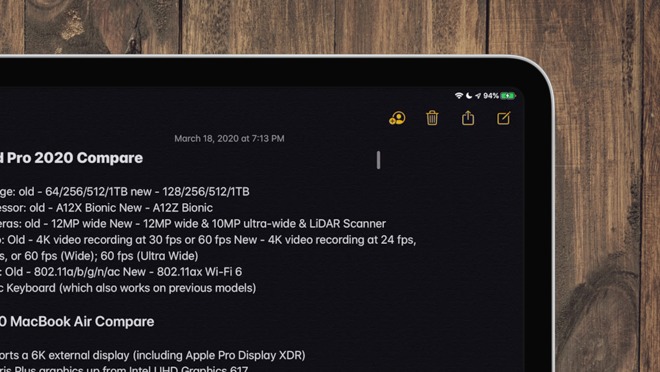


















































:no_upscale()/cdn.vox-cdn.com/uploads/chorus_asset/file/19187313/MVIMG_20190910_114524.0.jpg)
:no_upscale()/cdn.vox-cdn.com/uploads/chorus_asset/file/19187300/MVIMG_20190910_114356.0.jpg)
:no_upscale()/cdn.vox-cdn.com/uploads/chorus_asset/file/19187298/IMG_20190910_114313.0.jpg)
:no_upscale()/cdn.vox-cdn.com/uploads/chorus_asset/file/19187303/MVIMG_20190910_114402.0.jpg)
:no_upscale()/cdn.vox-cdn.com/uploads/chorus_asset/file/19187541/4_DSC02875.jpg)
:no_upscale()/cdn.vox-cdn.com/uploads/chorus_asset/file/19187542/14_DSC02880.jpg)